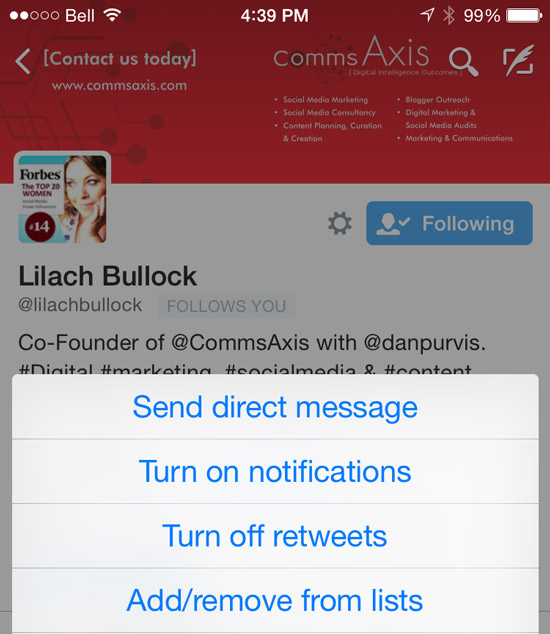Learning how to use the various functions of Twitter on your smartphone is critical to your social media success. Here’s a video I created for my Halifax social media program participants.
Things to note when creating a Twitter List:
- If you make the List Public, others can subscribe and interact with your list members.
- If you make the List Private, only you can see list members and interact with them.
- Lists allow you to focus on just a few people on Twitter and remove the noise from Twitter.
Why use Twitter Lists?
If you are concerned about community building, Twitter lists help you focus on the key people you want to build relationships with. You can focus on the people in your own local area that are on Twitter, for example.
How do you add people to a Twitter List?
- Add them by typing their name in the List search box, or
- Click on the cog in the Profile and add them to the List by clicking “Add/remove from Lists” from there.
Twitter Lists can make life easier for you and your business. Use them and you will find yourself enjoying Twitter more.
So here’s to a great day in business for you.