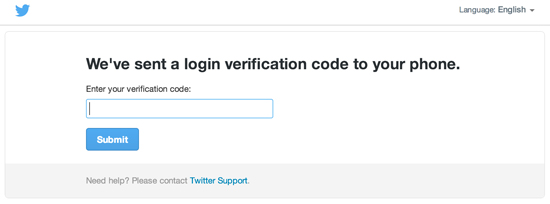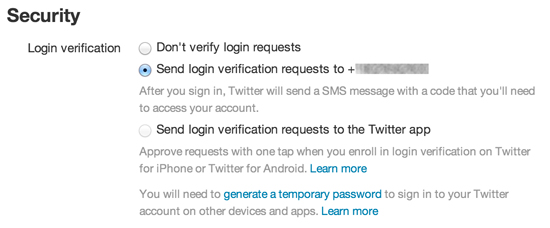One of these days, we will hear of another big Twitter hack. Do you know how to set up the Twitter 2 step verification system for safely securing your Twitter account? Here’s a step by step video to help you learn how to get it done.
Most Twitter account only have one user who need to access a Twitter account. In bigger brands, with more people accessing a single account, 2 step verification is harder option to embrace. This post will focus on people who are the sole user of their Twitter account.
So what does 2 step verification do for your Twitter account? It’s like adding an extra level of security to the front door. You are now adding a dead bolt to the front door, beside the regular lock.
Bottom line, you need a phone to receive a text message from Twitter to finish signing in, or access to the Twitter app on a phone. If and when Twitter gets hacked again, hackers will not get into your account without your phone. This should give you some extra piece of mind.
Watch the video, and strongly think about turning the Twitter 2 step verification system on.
Here’s a tip: if you ever have a problem with signing in with the 2 step verification, and I have had, you can always text Stop to 21212 to turn it off. Then get in and then turn it back on. We all need this extra level of protection.
We need to have extra security in place as Twitter gets wilder and wilder. So let’s plan to be safe out there.
Here’s to a great day in business for you.