It’s going around again. The Direct Message on Twitter says “You seen what this person is saying about you? (Link removed) terrible things..”
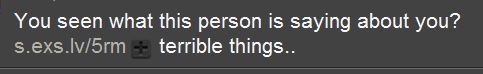
I have seen this a few times today on Twitter. I really don’t think I am that popular yet, nor have I urinated in a lot of people’s cereal this morning either, that I should be seeing the above message over and over again today.
What is happening is that people have clicked the link to see what bad things others have said and …bam…”They are infected with a virus that uses their Twitter account to send out these messages”.
Some words to the wise, “don’t click on the link”. Just delete the Direct Message (DM). And by the way, go and change your Twitter password while you are at it. It would not hurt to do a full virus scan either.
These viruses use generic messages in hope that many people will click on them. I have alerted those who have sent this to me to perform the above steps.
Lessons to take away from this experience:
- Don’t click on everything that has a hyperlink
- When in doubt about whether sender really did send this, contact the sender to verify that they did purposely send it
- If you get infected, login into the affected site and change your password as soon as possible
- Make sure there is no gift left behind on your device by doing a virus scan
You have to protect all your accounts by acting wisely at all times. Don’t be click happy and click on everything that gets in front of you.
only fools would care about what others are saying i’m acatually shocked anyone would fall for this virus.
I got one of these twice, and both times the people dmed back, right after the message (I’d simply reply “Change Your Password” and i’d get something along the lines of why? I explained and got what post? and then one of the generic messages back… what? makes me think this is being run by human beings O.o Weirding me out.
@Rylee_Ann Best to just delete these DM’s right away. Don’t click the links or hover over them. You did your part to help these peeps. It’s all on them. If it’s peeps running this, let them play. Just don’t play along.
I am seeing these spread more and more. I just delete them now. Be safe Rylee 🙂 ^Jeff
it’s enough only to scan the computer or you have to scan somehow that page?
@VisDeToamna Their tricks change all the time. A scan is always good to do. It runs in the back ground while you work. I would recommend a Twitter password change if you ever click on the link and find stuff going out from your Twitter account that you did not send.
Being safe only takes a few seconds. ^Jeff
i changed my password and everything, and it keeps sending DM’s from my account. what am i supposed to do?
@believeinsouls You have made sure your account is safe. That is top priority. Make sure you delete the DM’s that come it. You have done all you can do at this point. I will inquire higher up.
@believeinsouls Take a look at this from Twitter: https://dev.twitter.com/discussions/990
@FlockOfBirds FlockOfBirds wrote:
If something sends DMs in your name, there are at least three possibilities I can think of:
1) An OAuth authenticated app has gone rogue and is sending those DMs. Resolution: Check your https://twitter.com/settings/applications for suspicious applications having “read, write, and direct messages access” and revoke access for those.
2) Someone has got your password in some way. Resolution: Change your password.
3) You are using Twitter via HTTP on an unsecured network, and someone was listening in and grabbed your Twitter cookie. Resolution: Check the “Always use HTTPS” box on the bottom of the page https://twitter.com/settings, click “Save”, log out, log in again.
If you receive these DMs, make sure that the senders check for these things.
kad206@gmail.com
Spot on with this write-up, I seriously feel this web site needs a
lot more attention. I’ll probably be returning to read through more,
thanks for the info!