People are losing access to their business websites and social media accounts everyday. Here are 4 safe computer practices that you can use to make yourself harder to hack.
Safe Computer Practice 1 – Use Strong Passwords
Firstly, you should use good passwords for all your online accounts and applications. So what makes up a good password? A good password should contain four of the following elements: (1) a capital letter, (2) a lowercase letter, (3) a number, and (4) a character, such as an asterisk. Your password should have all these four elements to make it strong.
The main reason that many websites get hacked is poor password usage. The longer the password, the more annoying you become to hackers. They will move onto an easier target.
Safe Computer Practice 2 – Don’t share passwords via email and watch old email accounts
Secondly, email is not secure. That e-mail that you send to someone will be stored on several servers until it is removed. Anyone could gain access to that e-mail and use the contents of that email. Do not send passwords through email. This is how many accounts are hacked into.
Also make sure that old email addresses are properly secured and updated. Many people use old email accounts to log into social media sites for example. Make sure you passwords for these old email accounts are changed on a regular basis. If the email system has two-step verification available, make sure you turn it on.
Safe Computer Practice 3 – Use a different password for every account and site
Thirdly, don’t use the same password for all the different sites you use. If someone gets access to that one password, they have access to all your sites. They can do a lot of damage to your finances, your reputation and your sanity. Imagine them pretending to be you, and engaging your friends with some nasty comments. So please have different passwords for different sites. This seems like a lot of hard work, but it will save you a lot of grief, by providing an extra layer of protection for you.
I use a password keeper to make separate strong passwords for each account and site on the Internet. I only have to remember one password to get in. Once I am into the vault, I have access to the accounts and sites from there. This is much easier on the brain.
Safe Computer Practice 4 – Erase your tracks on the Internet
Lastly, when you’re leaving a secure site, such as your bank, you need to clear your computer cache. What does it mean to clear your computer cache? You are you erasing any history and any information such as your password, cookies, and other personal data from your web browser. When you do not clear your browser cache and surf the Internet, information within your web browser can be seen by others who know how to retrieve it. Each web browser has its own specific instructions to clear the cache. Refer to the “Help” section of the browser for more information on how to clear your cache.
If you have any questions, please Contact Me and ask
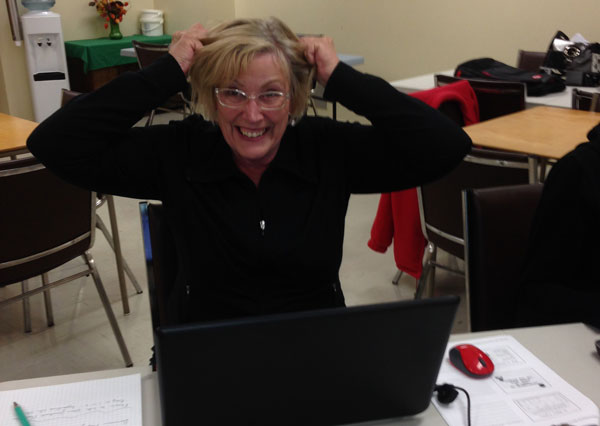
Great points Jeff. May I also suggested using a password manager like LastPass to keep track and generate passwords.
Secondly backup means at least 3 copies: 1. your original, 2. one on DVD or a removal hard drive and 3. one offsite and the best way top do this is using a cloud based backup like Carbonite and Jungle Disk.
In terms of backing WordPress sites, their are all kinds of word press backup plugins on the market. Some are free and some have a charge. I actually backup my WordPress sites weekly manually. It works easier for myself that way.
Great advice Rob. I always appreciate your valuable comments. Great thoughts on backups.